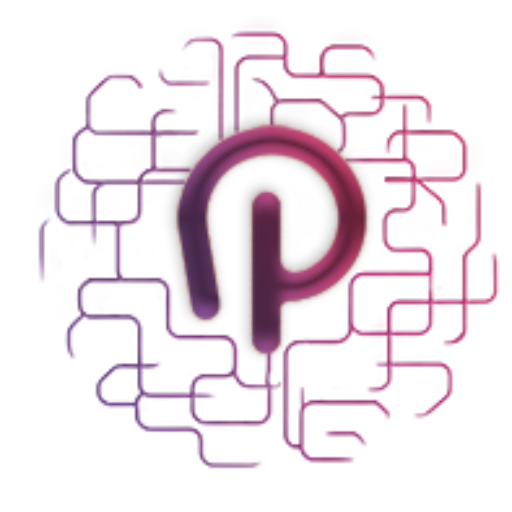The integration of Artificial Intelligence (AI) into task management has brought a paradigm shift in how we approach productivity and efficiency. AI’s ability to streamline complex processes and offer intuitive solutions has been a game-changer, particularly in task management software. This detailed exploration focuses on Notion, a front-runner in this technological revolution. Notion AI exemplifies the intersection of AI with practical, everyday tasks, offering an unprecedented blend of automation and user-friendly design. It’s not just about managing tasks anymore; it’s about reimagining them. We will delve into how the Notion AI tool is transforming task management for individuals and teams, offering insights into its advanced features, intuitive design, and the overall impact on productivity. This comprehensive analysis aims to illustrate how AI, when aptly integrated into tools like Notion, can redefine the way we organize, prioritize, and execute tasks in our professional and personal lives.
The Evolution of Task Management Software
From Manual to Automated Systems
Task management has undergone a radical transformation over the years. From pen-and-paper to-do lists to digital spreadsheets, the journey has been marked by a continuous quest for greater efficiency and effectiveness. The advent of automated systems represented a significant leap forward. These systems brought along the benefits of digital efficiency – streamlining tasks, reducing human error, and facilitating quick access to information. The transition to automated systems was not just a change in the tool used; it was a change in the approach to managing tasks. It enabled a more structured, systematic way of handling projects, regardless of their complexity. The evolution mirrors the growing needs of businesses and individuals to manage their time and resources more effectively, underscoring the importance of adaptability in a rapidly changing technological landscape.
The Rise of AI in Productivity Tools
The incorporation of AI into productivity tools is perhaps one of the most significant advancements in the field. AI brings a level of smart automation, predictive analytics, and personalization that was previously unattainable. This integration has led to the creation of tools that are not only reactive but also proactive in assisting users. AI in productivity tools means going beyond traditional task management; it means predicting user needs, offering intelligent suggestions, and customizing experiences to fit individual workflows. This leap is not just about making tasks easier; it’s about making them smarter. AI-driven tools learn from user interactions, adapt to changing needs, and provide insights to optimize productivity. This marks a shift from tools that simply store and organize information to tools that actively contribute to the user’s workflow.

Notion AI: Blending AI with Task Management
Overview of Notion’s AI Features
The Notion AI tool is at the forefront of this technological revolution, blending AI with task management in a way that is both innovative and intuitive. Its features extend beyond the traditional boundaries of task management, offering a holistic solution for organizing work and life. Notion AI’s suite of features includes intelligent content categorization, automated task prioritization, and smart scheduling, all designed to fit seamlessly into modern workflows. The platform’s AI capabilities are not just about automating tasks; they are about enhancing the user’s ability to manage and execute them efficiently. This unique blend of AI with user-centric design makes Notion AI tool a standout in the realm of task management tools.
The User Interface and Experience
The user interface of the Notion AI tool is a testament to the balance between sophistication and simplicity. It caters to both tech-savvy users and those with minimal technical expertise, ensuring that the benefits of AI are accessible to all. The design is clean, intuitive, and user-friendly, reducing the learning curve and allowing users to start leveraging its features quickly. The interface seamlessly integrates the AI elements, making them an integral part of the user experience rather than an add-on. This thoughtful design approach ensures that users can focus on their tasks without being overwhelmed by the technology behind them.
AI-Driven Features in Notion
Smart Scheduling and Reminders
In the realm of task management, staying ahead of deadlines is crucial. Notion AI’s smart scheduling and reminders are designed to keep users on track. These features intelligently analyze the user’s schedule and priorities, providing timely reminders and suggestions for optimal task sequencing. This proactive approach to scheduling ensures that tasks are not just listed but are effectively integrated into the user’s daily routine.
Automated Task Prioritization
One of the key challenges in task management is prioritizing a multitude of tasks effectively. Notion AI tool addresses this by using AI to assess various factors such as deadlines, task complexity, and personal work habits to prioritize tasks. This automated prioritization helps users focus on what’s most important, enhancing overall productivity and efficiency. By taking into account the dynamic nature of tasks and user preferences, Notion AI tool provides a tailored approach to task management that is both intelligent and adaptable.
Enhancing Collaboration with Notion AI
Team Collaboration Tools
The Notion AI tool sets a new standard in team collaboration. It offers a suite of tools specifically designed to enhance teamwork and streamline collaborative efforts. The platform’s collaborative editing feature allows multiple users to work on the same document simultaneously, promoting a truly collaborative environment. This real-time interaction fosters a sense of teamwork and collective effort, crucial for successful project management. Additionally, Notion AI’s shared workspaces and project boards provide a centralized space for team members to view, manage, and discuss tasks. These tools are not just about sharing information; they are about creating a collaborative workflow where ideas and feedback can be exchanged freely, fostering a more dynamic and productive team environment.
Real-time Synchronization and Updates
In a fast-paced work environment, keeping every team member updated is vital. Notion AI tool excels in this aspect by providing real-time synchronization and updates. As tasks are updated or completed, all members of the team receive instant notifications, ensuring that everyone is on the same page. This real-time update system is pivotal in avoiding miscommunication and ensuring that the entire team is aware of the latest developments. This feature is particularly useful for remote teams, where members may be working across different time zones. It ensures that distance and time do not hinder the collaborative process, maintaining the continuity and momentum of team projects.

Data Security in The Notion AI Tool
Ensuring Data Privacy and Protection
In today’s digital age, data security is of paramount importance. Notion AI tool recognizes this and has implemented robust security measures to protect user data. The platform employs advanced encryption protocols to secure data both in transit and at rest, ensuring that sensitive information is safeguarded against unauthorized access. Moreover, Notion AI’s commitment to privacy means that user data is not only protected but also kept confidential. Regular security audits and updates ensure that the platform remains resilient against evolving cybersecurity threats. This commitment to data security provides users with the confidence that their information is safe, allowing them to focus on their tasks without concerns over data breaches or privacy issues.
Compliance with Data Regulations
Notion AI’s adherence to global data regulations is a testament to its commitment to data security and privacy. The platform complies with major data protection laws, including GDPR, ensuring that it meets the highest standards of data privacy. This compliance is crucial for users who operate in regions with strict data protection laws, providing them the assurance that their use of the Notion AI tool is in line with legal requirements. By staying up-to-date with the latest data regulations, Notion AI not only protects its users but also demonstrates its role as a responsible and trustworthy platform in the digital landscape.
Customization and Flexibility in Notion AI
Personalized Dashboards and Templates
The Notion AI tool stands out for its high degree of customization. Users can tailor their dashboards to reflect their personal or professional needs. The platform offers a variety of templates that cater to different use cases, from project management and note-taking to databases and personal journals. These templates are not just about aesthetic customization; they are about providing a structured way to organize and access information efficiently. The ability to personalize dashboards means that users can create a workspace that truly resonates with their working style, enhancing both comfort and productivity.
Adapting to Individual Workflow Needs
The true strength of the Notion AI tool lies in its adaptability. It is designed to cater to a wide range of workflows, making it a versatile tool for diverse professional and personal applications. Whether it’s a startup managing its entire operation, a freelancer organizing client projects, or an individual tracking personal goals, Notion AI tool can be molded to fit various needs. This flexibility is particularly beneficial in a dynamic work environment where requirements can change rapidly. Notion AI’s ability to adapt makes it an invaluable asset for users seeking a tool that can evolve with their changing needs.
Integrations and Compatibility
Syncing with Other Productivity Tools
Notion AI’s ability to integrate with a diverse array of productivity tools is a key feature that sets it apart. It offers seamless integration with popular applications such as Google Calendar, Slack, Trello, and many others. This interoperability enhances Notion AI’s functionality, allowing users to bring together various aspects of their work in one place. For instance, integrating with calendar apps enables users to sync their schedules and deadlines within Notion, creating a unified system for time management. Similarly, connecting with communication tools like Slack allows for smoother information flow and collaboration. These integrations are designed to be straightforward, minimizing the technical expertise required and ensuring a smooth, hassle-free experience for the user.
Cross-Platform Usability
Cross-platform usability is another hallmark of the Notion AI tool, making it accessible to a wide user base. Whether it’s on a desktop, laptop, smartphone, or tablet, Notion AI offers a consistent and responsive experience across all devices and operating systems. This flexibility is crucial in today’s mobile-first world, where users expect to access their tools on the go. Notion AI’s mobile applications are optimized for performance and usability, ensuring that users can manage their tasks with the same efficiency as they would on a desktop. This cross-platform compatibility ensures that no matter where the user is or what device they are using, their task management system is always within reach.
Notion AI’s Impact on Productivity
Case Studies and Success Stories
The impact of the Notion AI tool on productivity and task management is best illustrated through real-world case studies and success stories. Businesses, from startups to large corporations, have reported significant improvements in project management and team collaboration after integrating the Notion AI tool into their workflows. Educational institutions have found it invaluable in organizing curricula and facilitating student-teacher communication. Freelancers and independent professionals use Notion AI to manage their diverse projects efficiently. These success stories highlight how Notion AI’s versatility and rich feature set can be leveraged across different sectors to enhance productivity and organization.
Measuring Efficiency Gains
The efficiency gains from using the Notion AI tool are not just anecdotal; they are measurable and significant. Users report reduced time spent on organizing and prioritizing tasks, quicker access to information, and streamlined communication within teams. The automation of routine tasks allows users to focus on more strategic and creative aspects of their work, thereby increasing overall productivity. The data-driven insights provided by Notion AI enable users to track their progress and identify areas for improvement, leading to continuous optimization of their workflows.
User Support and Community
Access to Help and Resources
Notion AI’s commitment to user support is evident in its extensive range of resources. The platform offers comprehensive guides, detailed tutorials, and responsive customer service to assist users in navigating and maximizing the tool’s potential. Whether it’s a technical query, a feature request, or guidance on best practices, the support team is equipped to provide timely and effective assistance. This support structure is designed to ensure that users, regardless of their technical proficiency, can leverage the full capabilities of the Notion AI tool.
The Role of the Notion Community
The Notion community is an integral part of the platform’s ecosystem. It is a vibrant network of users who share tips, best practices, and innovative ways to use Notion AI. The community forums, social media groups, and online meetups serve as platforms for knowledge exchange and collaboration among users. This collective wisdom is a valuable resource for both new and experienced users, fostering a collaborative learning environment. The active participation and engagement in the community not only enrich the user experience but also contribute to the continuous improvement of the platform.
Comparing The Notion AI Tool with Competitors
Market Analysis
In the competitive landscape of task management tools, Notion AI tool stands out for its comprehensive feature set, intuitive design, and robust AI integration. Competitors like Asana, Trello, and Monday.com also offer robust task management solutions, but Notion AI differentiates itself with its unique combination of note-taking, database handling, and task management, all integrated into a single platform. Its flexibility in customization and the depth of features cater to a wide range of users, from individuals to large enterprises.
Strengths and Weaknesses Compared to Other Tools
When compared to other tools, Notion AI’s strengths include its versatility, comprehensive integration options, and AI-driven features. However, its weaknesses might include a steeper learning curve and potential information overload due to its extensive functionalities. Competitors may offer more streamlined, albeit less comprehensive, solutions, which can be more appealing to users looking for simplicity over complexity.
The Future of AI in Task Management
Emerging Trends and Innovations
The future of AI in task management is likely to see further integration of AI and machine learning technologies, leading to more predictive and adaptive tools. Innovations could include advanced natural language processing for better understanding of user inputs, more sophisticated automation of routine tasks, and enhanced data analytics for deeper insights into productivity patterns.
Predictions for Notion AI’s Evolution
For the Notion AI tool, the future could involve the development of more advanced AI features that predict user needs and offer even more personalized assistance. There could also be an expansion in collaborative features, enabling more seamless integration in team environments. The evolution of Notion AI is expected to closely align with the broader trends in AI and task management, with a focus on user-centric enhancements and expanding the boundaries of what a task management tool can achieve.
Conclusion
In summary, the Notion AI tool represents a significant leap forward in the domain of task management, blending AI’s cutting-edge capabilities with a highly flexible and user-friendly interface. This article has explored various facets of Notion AI, from its evolution and integration with other tools to its impact on productivity and the future of AI in task management. Notion AI stands out for its comprehensive feature set, which includes smart scheduling, automated task prioritization, real-time collaboration tools, and robust data security measures. Its ability to adapt to individual and team workflows, coupled with its cross-platform usability, makes it a versatile and powerful tool. As we look to the future, the continued evolution of the Notion AI tool and AI-driven task management tools appears bright, promising even more sophisticated, intuitive, and efficient ways to manage our professional and personal tasks.

FAQs
- What makes the Notion AI tool different from other task management tools?
- Notion AI distinguishes itself through its unique combination of task management, note-taking, and database functionalities in one platform. Its high degree of customization, AI-driven features like automated task prioritization, and integration capabilities set it apart from competitors.
- How does the Notion AI tool ensure the security and privacy of user data?
- Notion AI prioritizes data security and privacy through advanced encryption protocols, regular security audits, and adherence to global data regulations like GDPR. These measures protect user data from unauthorized access and ensure compliance with data privacy laws.
- Can the Notion AI tool be customized to fit various professional and personal workflows?
- Yes, Notion AI is highly customizable, offering a range of templates and dashboard personalization options to suit different workflows. Whether for individual use or for large teams, Notion AI can be adapted to meet diverse professional and personal task management needs.
- What are the key AI-driven features in the Notion AI tool?
- Key AI-driven features in Notion AI include intelligent content categorization, automated task prioritization based on user-set parameters, smart scheduling and reminders, and predictive analytics for enhancing productivity and workflow efficiency.
- How does Notion AI support team collaboration?
- Notion AI supports team collaboration through features like real-time collaborative editing, shared workspaces, project boards for centralized task viewing, and instant updates and notifications to keep all team members in sync.
- What are the future developments expected in Notion AI?
- Future developments in Notion AI are expected to include more advanced AI features for personalized user assistance, enhanced offline functionality, broader integration with other tools, and further improvements in user experience and collaborative capabilities.